My Tundra is a 2nd gen non-JBL. I'm using the DYX004 harness. Everything works except for the Steering Control. All I know in the schematic that light blue is Switch Ground (SWG) in Pin 19. I don't know what the others are since it doesn't match up with the schematics or maybe I'm not looking at something right.
Pin 3 - White
Pin 15 - Red
Pin 16 - White
Pin 17 - Dark Gray
Pin 18 - Light Gray
Pin 19 - Light Blue (SW Ground)
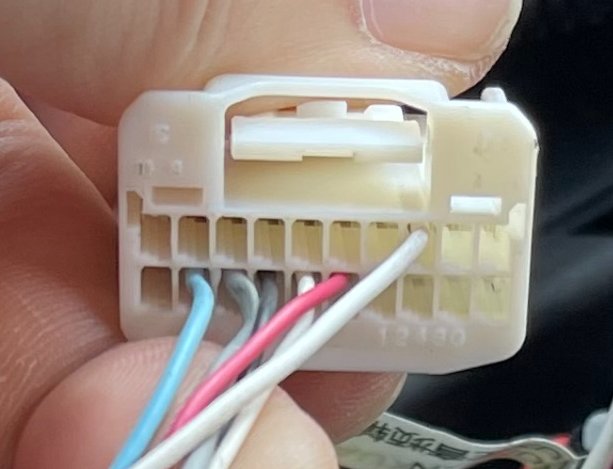
When I plug it in to the dasaita, the 3 pins goes into a blank of K3 or K21 in Pin 8, 7, 6.
Pin 6 - Black (Ground)
Pin 7 - Brown (Key1)
Pin 8 - Orange (Key2)
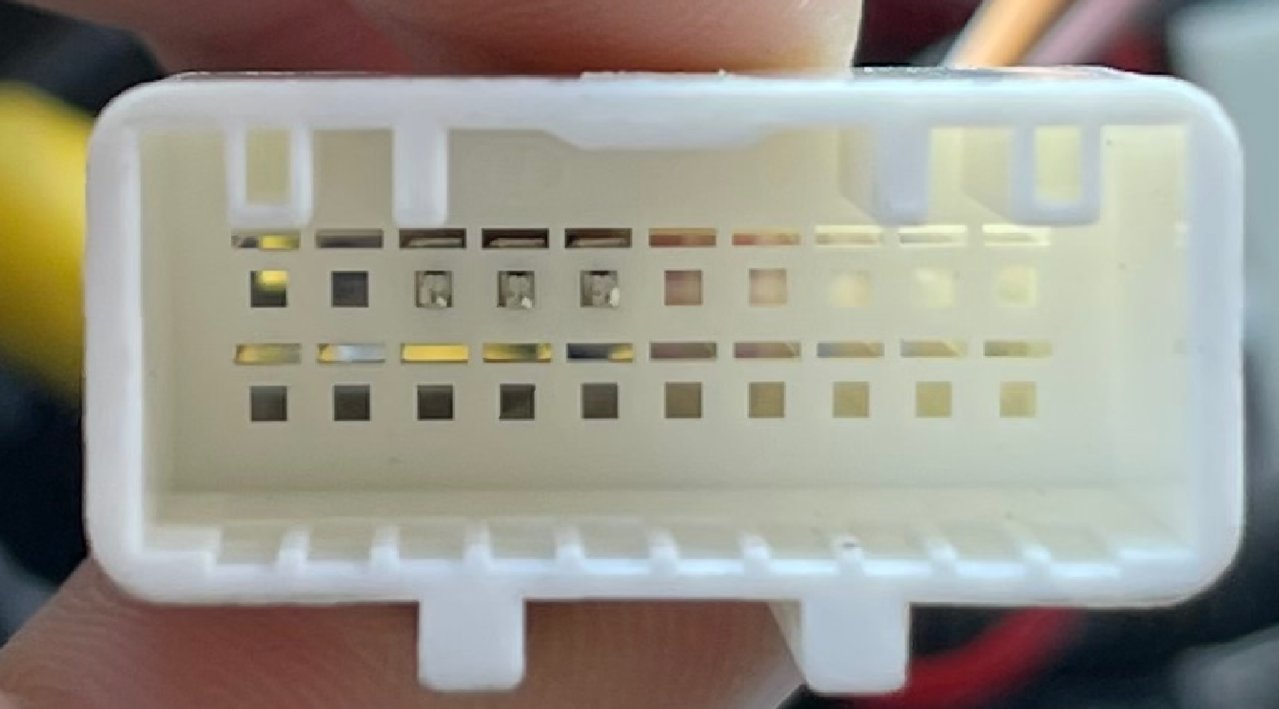
@Davis Le We are wondering if you can kindly provide the following information so that we can check for you.
1.A clear photo of the OEM Radio (including the back side).
2.The specific car Model & Year.
1. I don't have the original radio no more.
2. 2008 Tundra SR5 Double Cab (no jbl)
Hi there, we are wondering if you have already tried the wheelkey study. Here is the instruction:
1) Please go to: Settings > Car > Factory settings (password:126) > Others > SWC KEY assign > Can Key > Apply > Exit (Restart).
2) Please go to: Settings > Car > Steering Wheel Keys > start to program OR just open the App "Wheelkey Study" to program.
I've tried that already above. Neither SWC or CAN Key works. Whenever I go to WheelStudy, it doesn't see a button whenever I push it. It is set currently below in the picture for CANBUS.

@Davis Le DYX004 is without canbus box that you don't have to set any canbus option, please choose "None" on the page that you show us.
In order to better solve your issue, we are wondering if you can send us the circuit diagram of your OEM head unit so that we can forward to the manufacturer to see if the cable is not compatible.
@Davis Le Hi there, sorry for bothering, we are wondering if your problem has been resolved or not. If no, please let us know and we will forward to our technician for further help.





