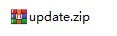My device works fine 9 out of 10 times, but sometimes it does not turn on ( black screen, left button panel light up with blue color).
When it does not turn on, it does not have a Bluetooth signal, and even when I connect it to my phone via USB cable, my phone does show as it is connected to the Car Stereo device.
I tried the Reset button and did the Factory Reset twice, but the issue still exists.
Then it just works again on the next car start.
Please provide any suggestions for fixing this issue. I could try to update MCU. Please help me find the correct version. Thanks
My order number from Amazon: 113-5213136-9515431


@Thanh Tran
In this case, we suggest you could update the firmware and MCU version.
Vivid 11 Version Make Sure your unit is PX6 Andorid 11(The left widget's map could be customized, suggest Google Map and Scout Map.)
telenav_vivid_rk3399_11.0_ota(20240416)
https://www.dropbox.com/scl/fi/q6xth470whr5sz5vfrn0k/update.zip?rlkey=7fzg210e29xm2ghwu3cexxr5z&dl=0
MCU(4.12b): https://www.dropbox.com/scl/fi/0ksub1bba94rm8ttxfikv/hmcu.img?rlkey=bx8j6osl48uf8nxr6qwbb8zmv&dl=0
Here is the instruction.
https://www.dasaita.com/community/forum/topic/37249/how-update-firmware
Your cooperation will be appreciated.
@Support Dasaita Thank you. I updated the firmware and MCU versions. I'll keep tracking the issue.
@Thanh Tran
Thank you for your cooperation and prompt reply.
We sincerely hope to meet your expectations and we would greatly appreciate if you could help us click all the stars. We are honored to have you as a Dasaita customer and eagerly await the next opportunity to assist you.
Wishing you a wonderful day ahead!
ASIN: https://www.amazon.com/dp/B08F59JR9X?th=1

I bought and installed the Daisaita Scout 10.25" Android Car Stereo on my 2015 Toyotal 4-Runner and it constantly has a black screen when I restart my vehicle. Nothing seems to turn it on. So I turn off my car and remove the fuse and put it back start teh car and it works for the next 3 times then I need to repeat removing the fuse to reset. There must be a fix for this issue. Please help, thanks. By the way I bought this device on Amazon on 11/23/2023, Amazon order number 113-1440060-9682614
@Robert Bigtas Please kindly go to Settings > About Machine and send us the Build Number and MCU version.
Your cooperation will be appreciated.
Buongiorno il mio Dasaita px6 non da più segni di vita rcosa devo fare ogni consiglio sarà gradito

@Alessandro Bernardoni In your case, we suggest you to forced update the firmware.
MAX10 Version:Make Sure your unit is PX6 Andorid 10
HA3_rk3399_10.0_ota(20230803)
https://www.dropbox.com/scl/fi/sy068zz4tgokutkfhuwkt/update.zip?rlkey=uuhukuun3882rz4cyqxsgs9k6&dl=0
Video Tutorial:
https://www.dropbox.com/s/ywhp6ysgm4ios17/2%3B%E4%BD%BF%E7%94%A8RST%E9%94%AE%E5%8D%87%E7%BA%A7%E7%B3%BB%E7%BB%9F%E6%96%B9%E5%BC%8F.mp4?dl=0
Here are some tips to help you get the work done:
1.Please unplug all the wires and then reconnect the head unit.
2.Please download the document via your computer/laptop, then use the WinZip application to unzip the file.
3.Please make sure to format the USB drive(FAT32 Format)/SD card before copying the update file to it.
4.Please ONLY put Update.zip file in the root directory of the USB drive/SD card,and then insert the USB drive into the USB cable.
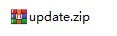
5. Find a pin, press and hold the RST button for 15 seconds to see if you can enter the factory setup page, if you can, select system updated.