📖If your car radio fails to power on, follow these steps to diagnose and potentially resolve the issue:
✅1.Installation Check:
- If the radio did not power on immediately after installation, first ensure that the installation was performed correctly.
- Make sure that the power was completely off during the installation process.
- Connect all necessary plugs (e.g., reverse camera, audio, steering wheel control, etc.) properly before connecting the power cable to the radio.
✅2.Accessory Check:
- Inspect if the radio is connected to an OBD device or any other USBs.
- Initial power-up with these accessories connected might cause unstable voltage leading to a black screen. If connected, please remove these accessories and try powering on the radio again.
✅3.Functionality Check (If Not Powering On After Initial Installation):
- Confirm if there is any sound when you press the touch buttons or the screen.
- Check if the backlight is on.
- If there is sound, try long-pressing the "RST" button to enter the factory settings page and perform a factory reset.
✅4.Power Connection Check:
- Ensure the wirings are securely connected and not loose.
- Verify that the power cable connection is tight and secure.
✅5.Fuse Check:
- Inspect the fuse on the back of the radio to see if it has blown.
- Check the vehicle's fuse to ensure it is intact.
✅6.Direct Power Supply Test:
- If possible, please directly connect the unit to a 12V power supply and observe its performance. Connect ACC(pin 3) and B+(pin 16) to positive pole of the the 12V power supply, and GND(pin 15) to the negative pole.
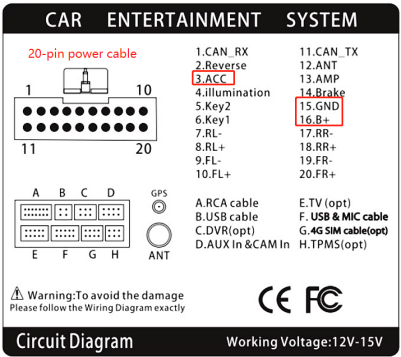
By following these steps, you should be able to diagnose the root cause of the issue. If the problem persists after completing these checks, please contact customer support for further assistance.




