@Support Dasaita yes, definately
@Support Dasaita yes, definately
@Mike Van Eeckhoutte Here is a newer Vivid 11 version(20230627) to resolve both partial screen and carplay issue, please kindly try and please shoot a photo to show us the built number and MCU after the upgrade.
@Support Dasaita 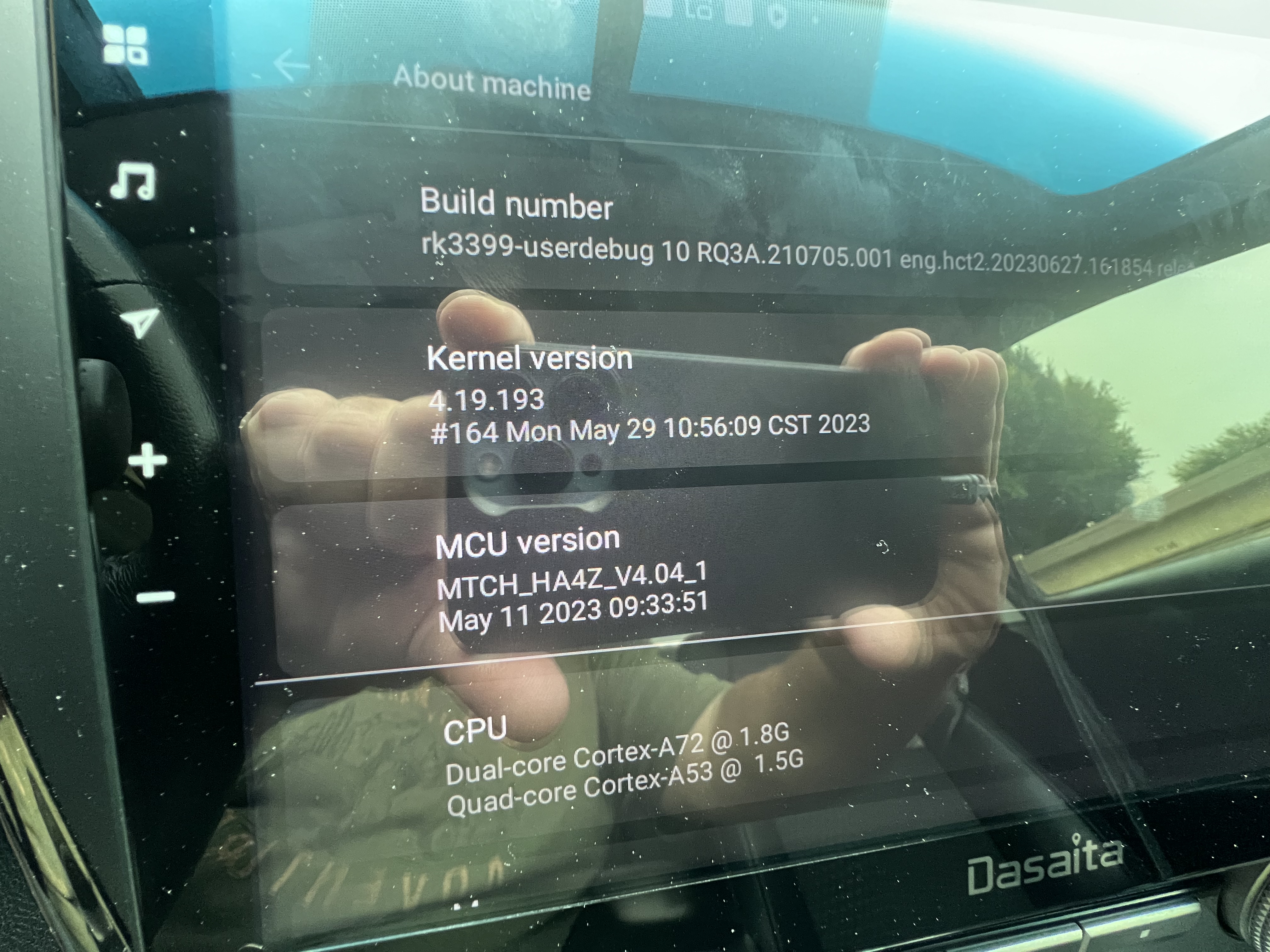

the left looks good now but the top still is cropped, is there any way of correcting this?
@Support Dasaita any follow up to my pics?
@Mike Van Eeckhoutte Sorry that our engineer is still diagnosing the problem, please kindly wait with patience and once received their reply, we will provide you with further solution.
@Mike Van Eeckhoutte Hi there, we are wondering if it's cuz of the angle that you shoot the photo which cause the partial screen. You can see the photo that we attached below which is shooted by different angle.


@Support Dasaita let me check again, I thought I took the pic straight on, I know if I take a pic from down looking up it looks better, also your pics show a unit that has slimmer bezels
@Support Dasaita 
This is looking straight at it

This is looking straight at the bottom, there's a littl gap from edge of the oblong shape to the bezel of the glass

This looking up from the bottom to the top, you can see the shadow of the bezel where it would chop the top when looking straight, it looks like the end of the display goes further underneith the bezel
@Mike Van Eeckhoutte my guess that its a hardware alignment issue with the LCD panel and the glass w/ bezels
@Mike Van Eeckhoutte The only way to solve the issue is to adjust the panel. We are wondering if the issue bother you a lot, if NO, we doesn't suggest you to do that as it needs tools and may cause risk.
@Support Dasaita it doesn't bother me that much to open the unit, software is more important to me
@Mike Van Eeckhoutte Thank you for your understanding and you can test to check if the software can work smoothly after the upgrade.
well after the upgrade, usb carplay worked for a day, it seems whenever a crash of the software happens like I will be playing an artist on the music player and will hit next it will stop playing and crash back to the zlink splash screen after that I'm unable to get usb working again, wireless carplay works fine but I want USB Carplay to work, I thought USB would of been the most stable
@Mike Van Eeckhoutte We are wondering if you have tried another MFI USB cable or other Phone to check if it can be connected.
@Mike Van Eeckhoutte Could you please to show us a video about the situation that you mentioned asa we rarely received feedback like it? Meanwhile, we are wondering if there is any error notification occur on the screen to indicate the wired carplay disconnection.
@Mike Van Eeckhoutte Sorry for the late reply, here is a new launched version to solve the partial screen and the carplay issue. We have tested many times and already sent it to some of our customer with similar issue, they said that the problem could be resolved by updating.
We are wondering if you can have another try to update the firmware. Here is the link for the latest firmware. We eagerly hope your prompt reply.
https://www.dropbox.com/scl/fi/8ecfo0nmxukdsjcs3vjwz/update.zip?rlkey=yrirpm6i8jpne8gsak2p7mn78&dl=0
@Mike Van Eeckhoutte Please kindly let us know if your problem has been resolved or not.
is it best to update or erase and update?
@Mike Van Eeckhoutte Please erase and update.
@Support Dasaita will erase and update ina bit then will let you know, thanks