Hello,
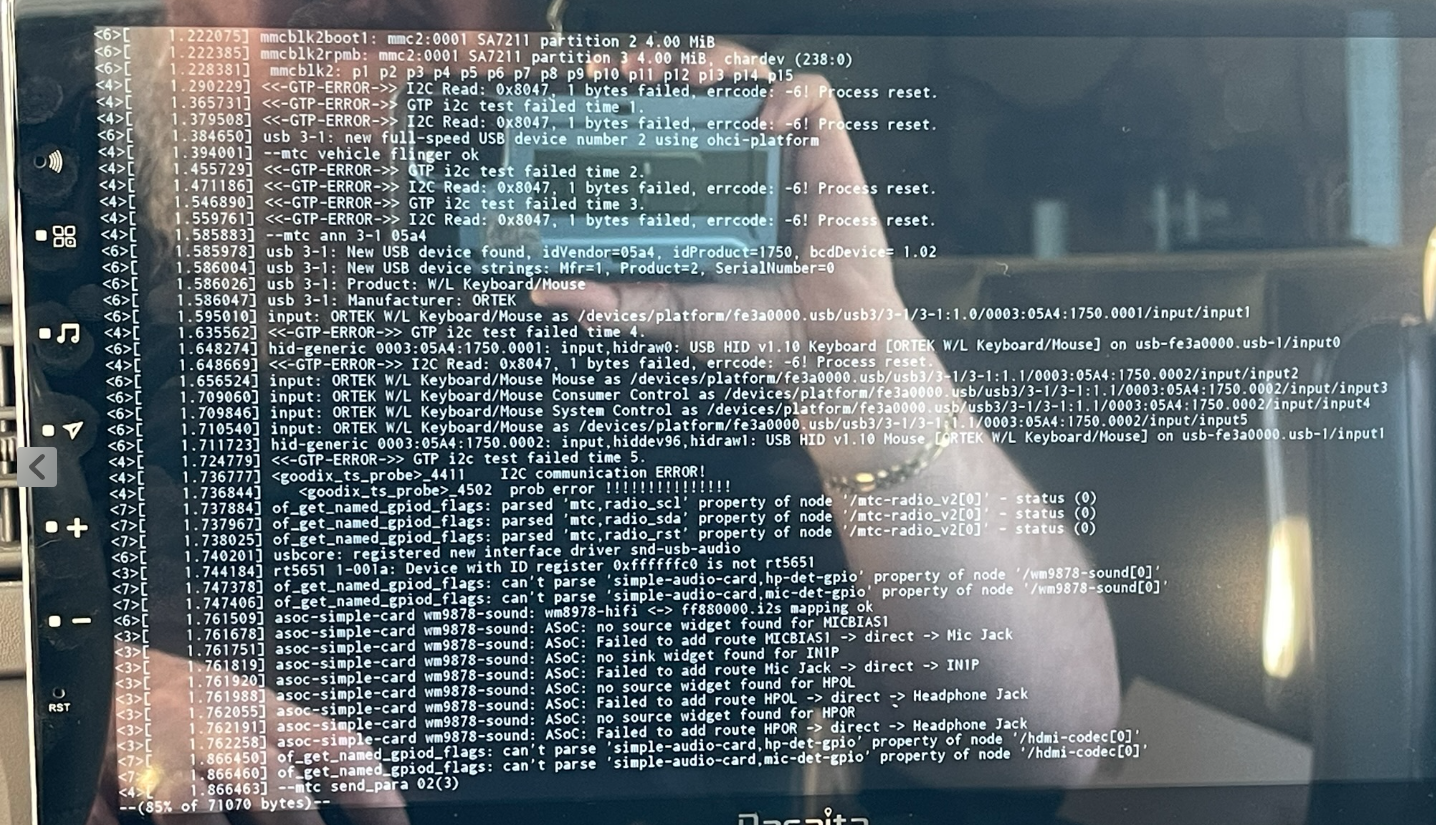
Hello,
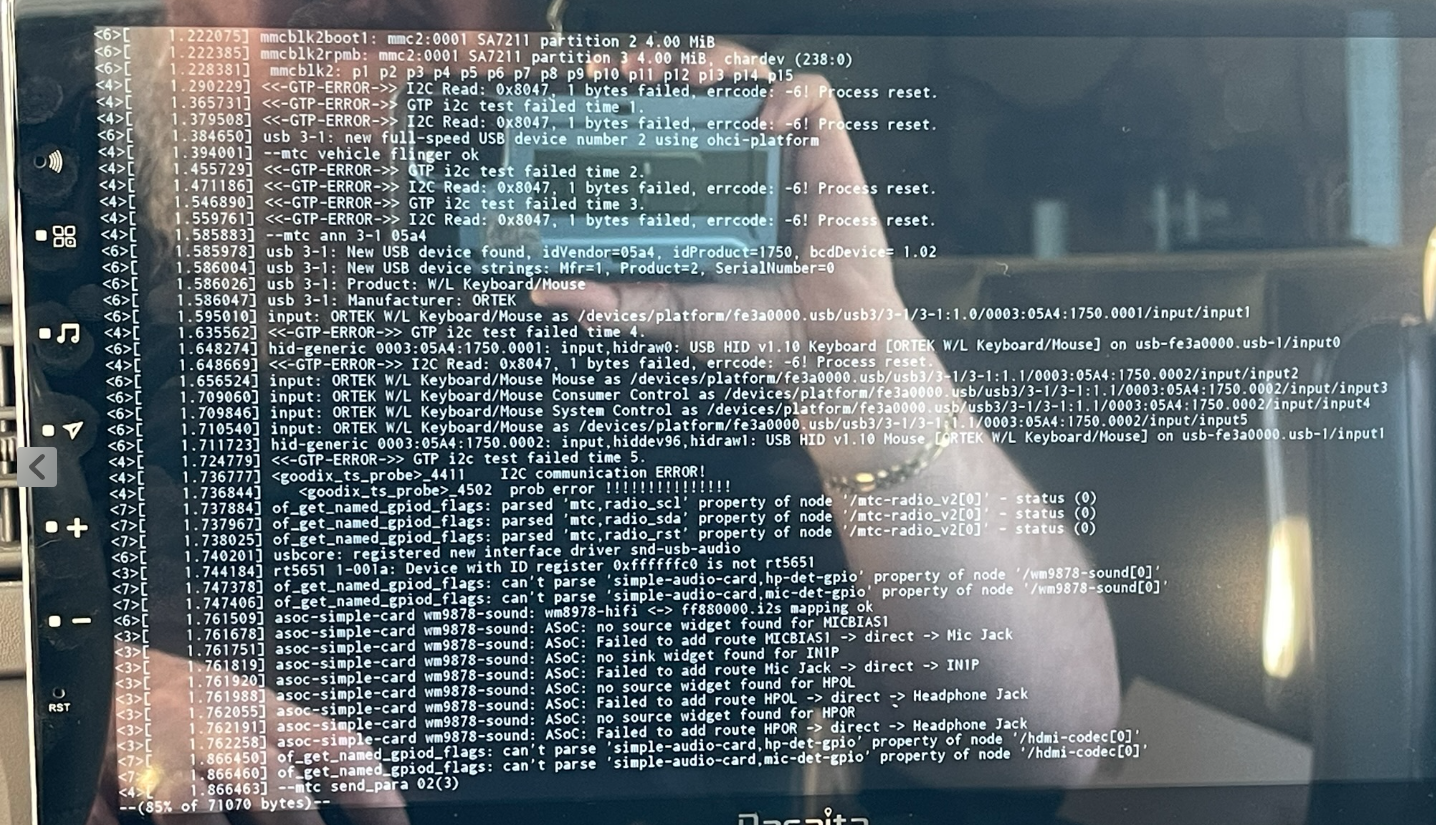
@finachem Please let us know your order number, via the email that you sent, we can just found an order from Y2022 and the order was refunded.
Hello Support,
I just responded to the email, and yes the order was refunded via Amazon because I had damaged harnesses and could not get the Amazon Dasiata team to respond. Because of this Amazon the company, refunded me my purcahse price. However what does the cost that was or was not refunded have to do with getting technical support for a product that your company manafactured. I am simply looking for someone to assist me in why the touchscreen stopped working, and what can be done to resolve this.
Thank you,
@finachem We are wondering if you can reset the touch screen under the following instruction. https://youtu.be/yaRKoQb1jlc If still no luck, please shot a video to show us the situation that you mentioned, we will forward to our engineer for further diagnosing. Your cooperation will be appreciated.
Hello Support Dasaita,
Thank you for your assistance. I did try this with no luck. Here is a video of me walking through this process. https://youtu.be/u4zFDnNhWGU Addationally I entered recovery mode and captured this video with a walkthrough of all screens of the logs as it does not seem that I can export the logs to usb. https://youtu.be/SchD0yY1EYA Thank you for your assistance.
Hello Support Dasaita,
1. Were you able to view the videos?
2. As I had completed a factory reset when trying to correct the touchscreen issue I realized that my Tourque application uninstalled so I re-installed it from the APK installer. I then found that the unit was not seeing the OBD 2 adapter. I went to Bluetooth in an atempt to re-pair the OBD 2 adapter and on the newest version of the software it apears that the unit no longer displays devices that are visable in range. I only get a menu that asks to search on the phone for the head unit. I have also disabled carplay as a diffrent post sugested, with no change. Can you advise how I can pair my OBD 2 adapter again?
3. What would need to be done to upgrade to Android 11 on this unit?
Thanks, 
@finachem As your version is Android 10, in this way, please just try update android 10 version to the latest to see if the error can be repaired.
Scout 10 Version : Make Sure your unit is PX6 Andorid 10 Version
scout OS3.3.10
telenav_s4c_rk3399_10.0_ota(20230511)
https://www.dropbox.com/s/8gwx4tmukctafuz/update.zip?dl=0
Here is a video instruction.
Please do not hesitate to feedback us if the solution can help and your prompt reply will be appreciated.
@Support Dasaita,
I was able to downgrade back to 3.3.10, connect my bluetooth OBD2 via the android menu, and then upgrade back to 3.4.4. I did try the touchscreen, and relearning the touch on both versions still with no change in the touchscreen. Any updates on the technical side?
Thank you,
@finachem Our technicians reckon if the harness connected with the screen is loose and they advise you can try to reconnect the screen harness and the power cables as well. Please let us know if it can help. If still fail, it maybe the hardware issue, we will further diagnose.
@Support Dasaita I had already removed the unit from the vehicle and removed the screen to re-seat the connections 2 diffrent times with no change. Visual inspection of the connectors shows no damage or odd discoloration on either side.
@finachem Sorry to tell you that it should be the front panel that fail to work. In this case, we are wondering if you can purchase one and replace it by your own. Please let us know your choice and we will offer further instruction accordingly.
@Support Dasaita Can you provide me with a link or part number for purchase.
Thank you,
@finachem Would you mind sending your paypal account to us via email so that we can send you payment invoice? And we would like to tell you that the front panel cost $100, please kindly let us know if you can accept.
Hello @Support Dasaita, can you provide me with the most current firmware version? I have updated Scout to 3.8.40, with MCU: MTCH_HA_V3.80_1from 7/22/2021.
Thank you,
@finachem Here is the latest Scout 10 version.
Scout 10 Version : Make Sure your unit is PX6 Andorid 10 Version
scout OS3.5.6
telenav_s4c_rk3399_10.0_ota(20230807)
https://www.dropbox.com/s/8mdkldq34ccp53z/update.zip?dl=0
Note to install the offline map if needed.
Scout Maps
(homepage maps only have for US CA AND MX) copy the TelenavMapData folder to unit Flash folder
https://scout-ivi.s3.amazonaws.com/map/USAM/23Q1/TelenavMapData.tar.gz
Hello @Support Dasaita, I upgraded the firmware telenav_s4c_rk3399_10.0_ota(20230807), and noticed that the MCU did not update. I then entered recovery mode to view the logs, and found I could not export the ones from the recovery window. I did a logcat, but that just seems to be operational data, and not the data of the harware like is contained in the recovery logs.
1. How can the recovery logs be exported to view on PC?
2. Do you have an updated MCU that I can apply.
Thank you,
@finachem Here is the latest MCU(4.04): https://www.dropbox.com/scl/fi/9sdyk1k0hw0kleu3dbsd1/hmcu.img?rlkey=c1lkgeic6y900g0shpdquinoe&dl=0
Normally we do not support update of it.
Thank you for the file. Can you still advise though on how the recovery logs be exported to view on PC?
@finachem Normally, you need to install adb on your PC to get it, we are wondering if you have other issue that you must get the log.
Hello @Support Dasaita, I am still dealing with the touchscreen digitizer not working. I have been getting some info from the logs, but it is a picture at a time, I want to be able to review in something like VS Code to make it easier and see everything. I disasymbled the display down to the board and cleaned all connections to the board and the ribbon cables hoping that would resolve the issue, but it did not.