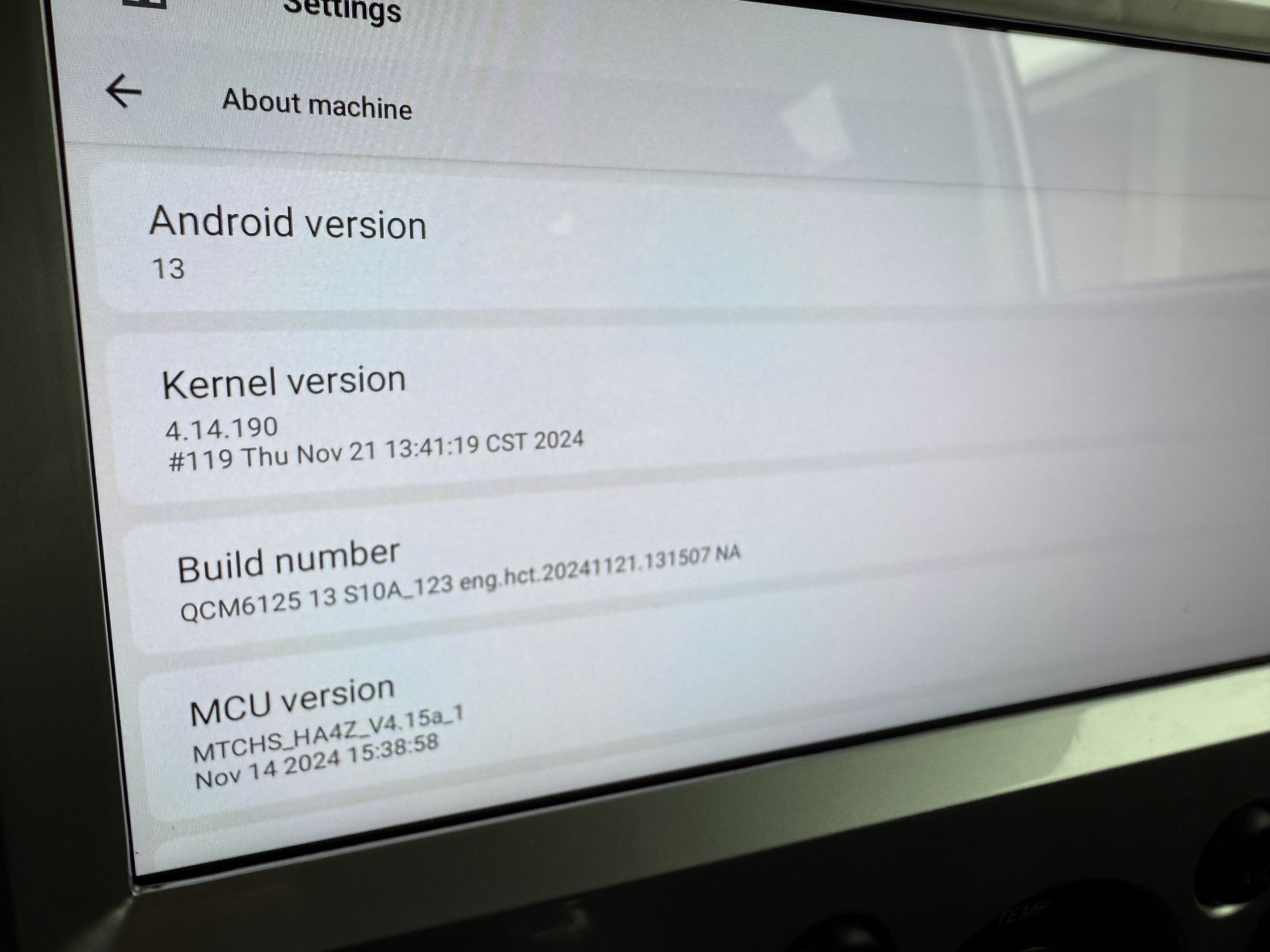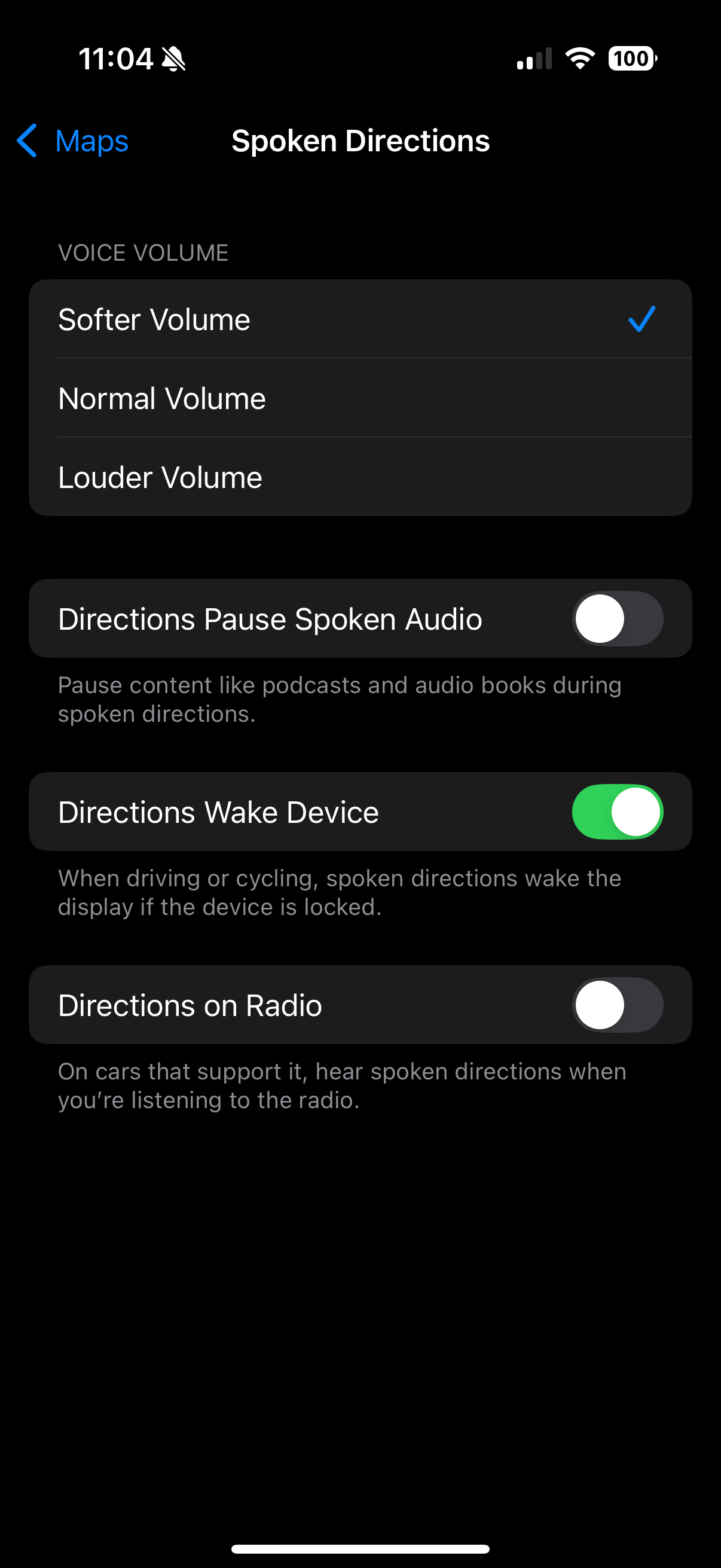Music pauses when navigation gives directions. Happens both on Apple Maps and Google Maps. Other CarPlay devices lowers the volume of the music instead of pause. I've checked all the settings and there is no option to lower volume instead of pause.
Issue happens on both iOS 18.2 and after updating to 18.2.1. Also updated to most recent Dasaita firmware with same issue persisting.
Is there a way to make the Dasaita unit to lower the volume of my music when maps gives directions instead of pausing my music like on other CarPlay units?
@Vinh Luu
Hello ,
Carplay settings is from the iPhone. Do version iOS 18.2 and iOS 18.2.1 have these Settings?

Please also provide a picture of Settings>About machine>Build number&MCU.
Thank you for your time .
@Support Dasaita that increases the volume of the navigation volume, but music still pauses for the navigation. The same issue occurs with Google Maps. 
@Vinh Luu
Hello,
Thank you for your details.
We've updated the new firmware and MCU to resolve this issue.
We've sent the latest version to you by this e-address : team@dasaita.com
@Support Dasaita thank you for the email. I updated both the firmware and MCU, but the music still pauses when navigation gives directions on both Apple Maps and Google Maps. 
@Support Dasaita now my screen has turned black, but I can hear the music play. Screen does not respond to anything. 
@Support Dasaita resetting the unit with the pinhole reset button got the screen working again. Upon turning the car off and starting back up, the screen was black and non-responsive again. I found an older firmware version and that seems to have fixed the black screen issue. However, the music pausing with navigation directions continues to be an issue. 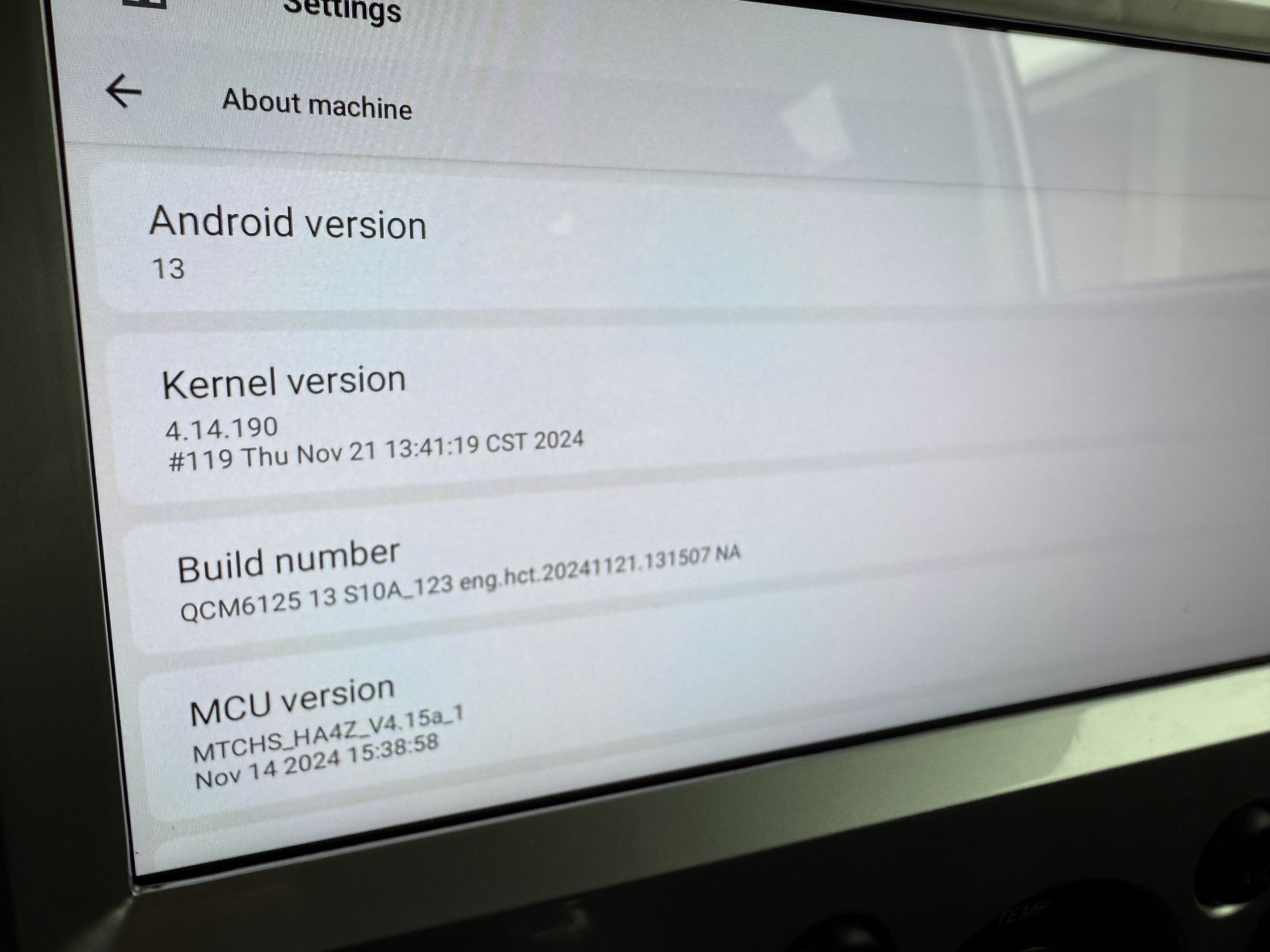
@Vinh Luu
Hello,
Thank you for getting back to us.
Regarding to the Google maps,please try the below settings:
-> Google Maps settings
-> Spoken Directions
-> Directions pause spoken audio (toggle off)
Regarding to the apple map,have you tried the below settings?
-> Settings> Map> Spoken directions
-> Choose Softer Volume
-> Directions>Pause>Spoken Audio> OFF

Same issue of the music pausing with navigation directions on Apple Maps continues with those settings. Those settings do not exist for Google Maps. 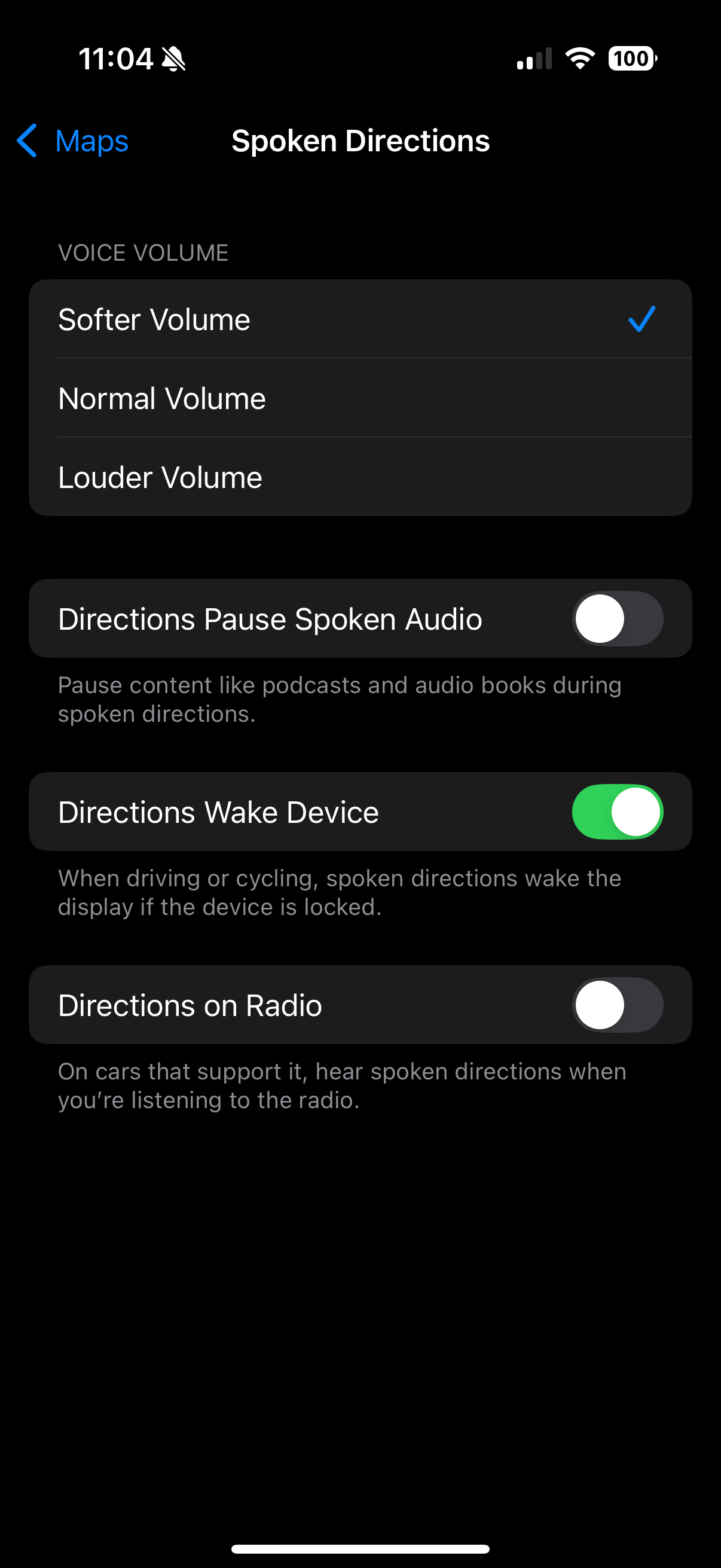
@Vinh Luu
@Vinh Luu
Hello,
Please also try to Settings>Car>Navigation>Navigation sound mode>Mixing .
Thank you for your cooperation.